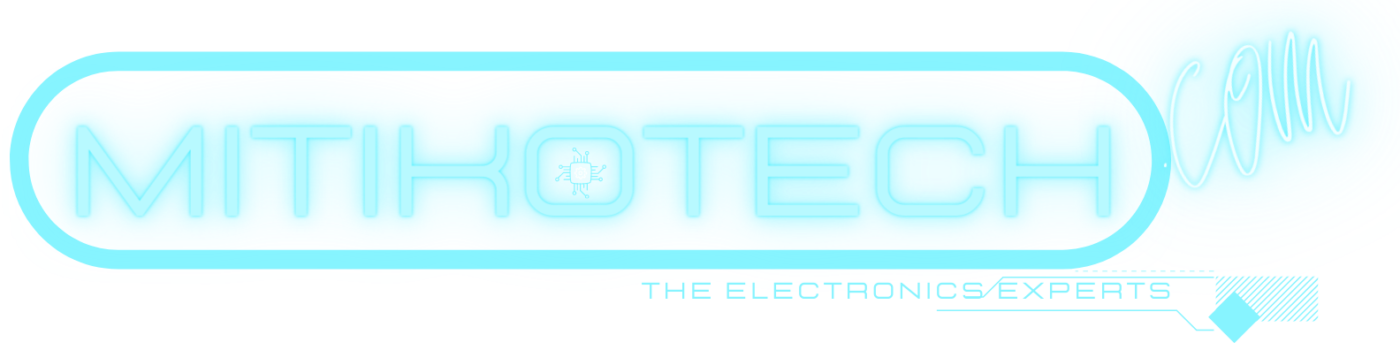535, charging connector, Lumia, Lumia
Replace the charging connector Lumia 535 does not charge
Replace the Lumia 535 charging connector [The complete guide to changing the charging connector]
Contents
Video Replace the Lumia 535 charging connector
for a full understanding of the procedure to be implemented please watch the video shown to simplify the understanding on how to replace the Lumia 535 charging connector
- Has your Lumia 535 charging connector broken?
- The Lumia 535 battery not charging properly?
- Can't connect your Lumia 535 to PC for data transfer?
Introduction - Replace the charging connector Lumia 535 does not charge
Lumia 535 charging connector damaged? Charging problems they are often related to the breaking of the micro Usb input of the Lumia 535. Based on the smartphone, we have the possibility of replacing the flat containing the micro USB connector instead of resorting to micro welding. Let's see in detail how repair the Lumia 535 charging connector.
needed:
- Lumia 535 charging connector (link
)
- Opening tools (link
)
- Phillips screwdriver
- Tweezers (optional)
- Complete kit - optional
Repair guide: Lumia 535 charge connector
Even when you try a functional cable on another device, yours Lumia 535 yes refuses to charge but the battery still has a good range? Is it no longer possible to save data on the computer because the smartphone is no longer detected? In short, a real obstacle course to recharge your smartphone and the anxiety of spending a totally disconnected day. Don't get yourself panic why The experts are here to help you out of this bad situation!
Our technicians have illustrated and commented on this repair guide to help you overcome all the little problems of everyday life. Each step is detailed precisely to reveal what you need to do to replace the charging connector Lumia 535 which causes you so many problems. You will save two or three times the price of a professional intervention.
Remember to make a complete backup of your data, even from the Cloud, before starting the Lumia 535 repair, just as a precaution.
If you do not want to rely on an authorized service center, perhaps because the smartphone or tablet is not covered by the warranty, you can think about carrying out a Lumia Lumia charging connector replacement in a personal way. However, I warn you that, through the suggestions that I will indicate in the next paragraphs, I will not hold myself responsible in the event that damage to your device may occur.
Find the equipment and the charging connector
The first step to start the Lumia Lumia charging connector replacement is to get the necessary equipment and spare parts. In this regard, I can recommend our kit
BUY THE SMARTPHONE REPAIR KIT
symptoms:
- Lumia 535 Charging connector broken
- Lumia 535 won't charge
- Lumia 535 unable to connect to a computer
Lumia data sheet 535
Microsoft Lumia 535 is a simple Windows Phone smartphone, but with a very complete equipment, but which still offers decent features for leisure and entertainment. The functions offered by this Microsoft Lumia 535 are more or less those present on all the most advanced devices, starting with Wi-Fi connectivity and GPS. It also has a multimedia player, radio, video call and bluetooth. To underline the internal memory of 8 GB with the possibility of expansion. At the top of the range data transfer and internet browsing thanks to the HSPA + module.
It has a huge 5-inch touchscreen display with a not particularly high resolution of 960 × 540 pixels. Good 5 megapixel camera that allows the Microsoft Lumia 535 to take high quality photos with a resolution of 2592 × 1944 pixels and to record videos at a resolution of 848 × 480 pixels. The thickness of 8.8mm is contained and makes this Microsoft Lumia 535 very interesting.
Steps: Replace the Lumia 535 charging connector does not charge
the steps below are for illustrative purposes only for a full understanding of the procedure to be implemented please watch the video shown to simplify understanding on how to replace the Lumia 535 battery
Step 1
Before moving the charging plug to your Lumia 535, it is necessary for obvious safety reasons to turn it off.
To do this, press the power button for a few seconds, then confirm the shutdown with “Turn off”.
Step 2
Insert the SIM / SD card drawer eject tool into the eject hole.
Go into the drawer and remove it.
Step 3
The SIM / SD drawer of your Lumia 535 is now removed.
Step 4
Then insert the spatula into the lower left slot on the back shell.
Then gently pry to release the shell from the rest of the phone.
Repeat on the right side.
Step 5
Take the hull and proceed with its partial removal.
The shell is still connected to the phone with a tablecloth, do not remove it completely!
Step 6
Use the nylon spatula to loosen the black stickers affixed to the motherboard.
Step 7
Unscrew the screws.
Step 8
Grasp the correct metal element with pliers and remove it.
Step 9
Do the same for the metal element on the left.
Step 10
Disconnect the battery, then the fingerprint sensor with the nylon spatula.
Step 11
Disconnect the connecting cable from the charging connector with the nylon spatula.
Step 12
Unscrew the screws holding the lower metal plate.
Step 13
Grasp the lower metal element with pliers and remove it.
Step 14
Disconnect the connecting cable from the charging connector with the nylon spatula.
Remove it with pliers.
Step 15
The Lumia 535 charging connector ribbon is now removed.
Step 16
Unscrew the 6 screws circled in red holding the external speaker block.
Step 17
Use the spatula on the external speaker block to pull it out.
Step 18
The external speaker of your Lumia Lumia is now removed.
Step 19
Disconnect the interconnect cable with the tip of the nylon spatula.
Step 20
Use the nylon spatula to unclip the chassis charging connector.
Remove it.
Step 21
The Lumia Lumia charging connector is now disassembled.
In case of charging problems, replace the charging connector with a new one.
Brief notes on the manufacturer - Who is Lumia?
Microsoft Lumia (formerly Nokia Lumia) was a range of smartphones, phablets and tablet PCs initially developed and produced by Nokia in partnership with Microsoft; was released on October 26, 2011, along with the Nokia Asha series. The name Lumia de
Sources:
Source Notes on the company
Video source
Disclaimer
Before disassembling your Lumia 535, discharge the battery below 25%. A charged lithium-ion battery can ignite and / or explode if accidentally punctured.
If your battery is swollen, take precautions. Do not heat your Lumia 535. If necessary, you can use a dropper or syringe to inject isopropyl alcohol (purity over 90%) around the edges of the back cover to weaken the adhesive. Swollen batteries can be dangerous, so wear protective eyewear and use due caution; if you are unsure if you know how to perform the procedure, take the battery to a professional.
OUR SITE IS NOT LIABLE IN ANY WAY FOR DAMAGES TO THINGS OR PEOPLE, THE ARTICLE IS EXPOSED HERE FOR INFORMATION AND DISCLOSURE PURPOSE ONLY
Post Footer automatically generated by wp-posturl plugin for wordpress.