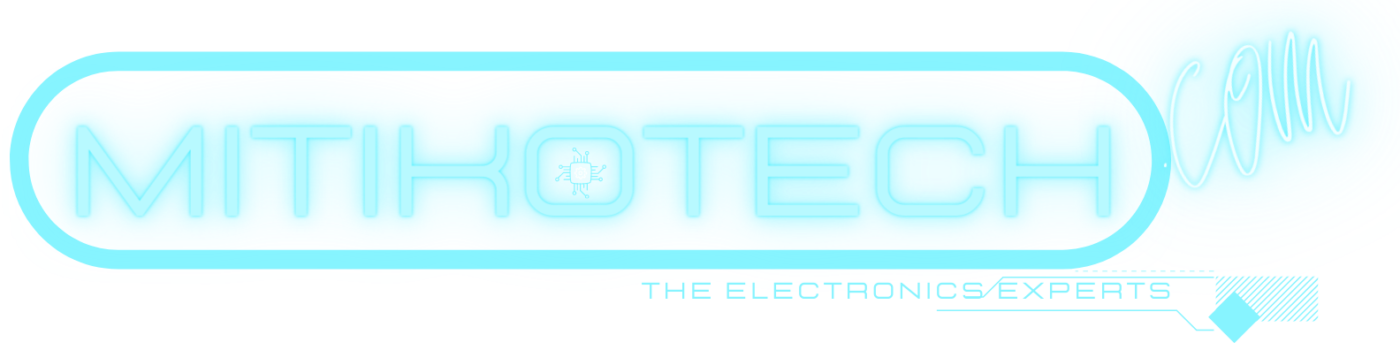S6, Samsung, Samsung, SOSTITUZIONE BATTERIA
Sostituzione della batteria Samsung S6 [La guida completa per cambiare batteria ]
Sostituzione della batteria Samsung S6
Segui questa guida per sostituire la batteria morta o di bassa capacità di un Samsung S6 [La guida completa per cambiare batteria ]
ACQUISTA LA BATTERIA Samsung S6
Contents
Video Riparazione Batteria Samsung S6
per una piena comprensione della procedura da attuare si prega di guardare il video esposta per semplificare la comprensione sul come sostituire la batteria Samsung S6
La tua batteria Samsung S6 mostra gravi segni di affaticamento?
La batteria Samsung S6 non caricare correttamente?
La batteria del tuo Samsung S6 si scarica velocemente costringendoti a non uscire mai senza il tuo caricabatterie?
hai paura di rimanere sempre senza telefono prima di serata perché la tua batteria Samsung S6 ha una durata ridicola? La batteria si surriscalda in modo anomalo e potrebbe essersi gonfiata, con il rischio di spingere lo schermo e / o il lunotto dal suo alloggiamento … Potrebbe anche causare crepe! In breve, sei stufo del fatto che la tua vita è costellata da problemi di carico e hai ragione di voler agire.
ACQUISTA LA BATTERIA Samsung S6
Introduzione – Guida completa per cambiare batteria Samsung S6
Abbiamo appreso che la batteria di uno smartphone è la più soggetta a usura nel tempo. Qualunque cosa tu faccia, la capacità della tua batteria Samsung S6 si ridurrà necessariamente nel tempo. Ma questa non è una fatalità! E quando la situazione diventa davvero insopportabile, è sempre possibile porvi rimedio. Certo, la manovra è un po ‘meno semplice dei vecchi telefoni in cui la batteria era accessibile tramite un guscio ritagliato, ma niente di veramente difficile!
Anche se le leggende metropolitane sono ostinate, vogliamo dimostrarti che cambiare la tua batteria Samsung S6 è possibile e facile senza una particolare conoscenza tecnica. I nostri tecnici hanno deciso di condividere con voi tutta la loro esperienza attraverso questa guida alla riparazione per l’occasione. Ogni movimento è sbarrato in passaggi illustrati e commentati per accompagnarti durante il cambio della batteria Samsung S6. Imparerai che la riparazione dello smartphone non è così complessa con un po ‘di pazienza e buoni consigli.
Soprattutto, getta il suo telefono per una semplice batteria usata, è contro i nostri valori
Cambiando la tua batteria Samsung S6, non cadi nella stanza dell’obsolescenza programmata perché prolunghi la durata del tuo cellulare. Gli dai una seconda vita e non creare inutili sprechi elettronici gettando uno smartphone ancora funzionante.
Ma cambiare la batteria Samsung S6 è anche un grande risparmio!
In media, risparmierai fino a tre volte il prezzo dell’intervento di un professionista. Perché? Perché la forza lavoro sei tu! E non parlare nemmeno dei risparmi rispetto all’acquisto di un nuovo telefono.
In breve, riparare il tuo Samsung è ecologica ed economica.
Ora abbiamo capito che lo devi fare, ma non hai idea di come procedere perché il tuo device ha una batteria non rimovibile? Non devi preoccuparti, posso aiutarti io.
Nella guida di oggi, infatti, ti illustrerò come sostituire la batteria non removibile del tuo Samsung S6 sia nel caso in cui volessi affidarti a un centro di assistenza autorizzato, sia nel caso in cui volessi procedere manualmente con quest’operazione.
Qualsiasi sia la strada che deciderai di intraprendere, in questo mio tutorial troverai la soluzione che più si adatta alle tue esigenze. Sono sicuro che alla fine riuscirai a fare chiarezza su quest’argomento per decidere come procedere e ripristinare il tuo Samsung S6 come se fosse nuovo. Ti auguro quindi buona lettura e, soprattutto, buona fortuna!
Se non vuoi affidarti un centro assistenza autorizzato, magari perché lo smartphone o il tablet non sono coperti da garanzia, puoi pensare di eseguire una sostituzione della batteria non removibile in modo personale. Ti avviso però che, tramite i suggerimenti che ti indicherò nei prossimi paragrafi, non mi riterrò responsabile nel caso in cui si possano verificare danni al tuo dispositivo.
GUARDA TUTTE LE NOSTRE GUIDE PER LE SOSTITUZIONI BATTERIE SMARTPHONE
Reperire l’attrezzatura e la batteria
Il primo passo da effettuare per iniziare la sostituzione di una batteria non removibile è quello di procurarsi l’attrezzatura necessaria e le parti di ricambio. A tal proposito, posso consigliarti il nostro kit
ACQUISTA IL KIT RIPARAZIONE SMARTPHONE
Prima di sostituire la batteria Samsung S6, ti consigliamo di eseguire un backup completo dei dati come precauzione.
sintomi:
- Batteria HS
- Bassa autonomia Batteria Samsung S6
- Batteria gonfiata Samsung S6
- Problema di carica Samsung S6
- Batteria che non si carica Samsung S6
Scheda tecnica Samsung S6 – batteria
Samsung Galaxy S6 è un smartphone Android di buon livello, fortemente votato all’imaging, in grado di soddisfare anche l’utente più esigente. Dispone di un grande display Touchscreen da 5.1 pollici con una risoluzione di 2560×1440 pixel. Sul versante delle funzionalità a questo Samsung Galaxy S6 non manca davvero nulla. A cominciare dal modulo LTE 4G che permette un trasferimento dati e una navigazione in internet eccellente, passando per la connettività Wi-fi e il GPS.
Questo Samsung Galaxy S6 è un prodotto con pochi competitor per ciò che riguarda la multimedialità grazie alla fotocamera da ben 16 megapixel che permette al Samsung Galaxy S6 di scattare foto di alta qualità con una risoluzione di 5312×2988 pixel e di registrare video in 4K alla risoluzione di 3840×2160 pixel. Lo spessore di appena 6.8mm rende questo Samsung Galaxy S6 un prodotto completo e tra i più sottili sul mercato.
Guida alla riparazione : Batteria Samsung S6
i passi sotto indicati sono a mero scopo illustativo per una piena comprensione della procedura da attuare si prega di guardare il video esposta per semplificare la comprensione sul come sostituire la batteria Samsung S6
Passo 1 – Come sostituire la batteria Samsung S6
Prima di sostituire la tua batteria Samsung S6 , devi spegnere lo smartphone, per ovvi motivi di sicurezza.
Per fare ciò, premere il pulsante On / Off per alcuni secondi, quindi confermare con “Spegni”.
Passo 2 – Come sostituire la batteria Samsung S6
Quindi inserisci lo strumento di estrazione SIM (disponibile nel nostro kit di attrezzi universale ) nel piccolo foro del cassetto SIM situato sul lato sinistro di Samsung S6
Premere leggermente il cassetto SIM / SD per espellerlo.
Quindi rimuovilo.
Passo 3 – Come sostituire la batteria Samsung S6
In meno di 2 minuti, il cassetto SIM / SD è stato estratto.
Passo 4 – Come sostituire la batteria Samsung S6
Fai una deviazione in bagno per recuperare il phon per riscaldare la schiena per alcuni secondi per ammorbidire la colla che la trattiene.
Sentiti libero di riscaldarti di nuovo nei passi successivi se senti la resistenza.
Passo 5 – Come sostituire la batteria Samsung S6
Crea una leggera apertura con un plettro dal nostro kit di attrezzi universale .
Quindi far scorrere delicatamente tutto intorno al lunotto.
Quindi aprilo come un libro.
Non separare completamente il lunotto perché è ancora trattenuto da una tovaglia.
Passo 6 – Come sostituire la batteria Samsung S6
Quindi, utilizzare la spatola di nylon per scollegare il nastro dal sensore di impronte digitali collegato alla scheda madre.
Passo 7 – Come sostituire la batteria Samsung S6
Il retro è parzialmente smontato e separato dal resto del tuo S6
Passo 8 – Come sostituire la batteria Samsung S6
Ora svita le viti usando il cacciavite nel nostro kit di attrezzi
Quindi rimuovere la piastra di copertura dalla scheda madre
Passo 9 – Come sostituire la batteria Samsung S6
La piastra di protezione della scheda madre e della tovaglia NFC è ora depositata.
Passo 10 – Come sostituire la batteria Samsung S6
Prendere la spatola di nylon per scollegare la batteria dalla batteria.
Passo 11 – Come sostituire la batteria Samsung S6
Capovolgi il telefono per riscaldare il pannello frontale per alcuni secondi per ammorbidire la colla che contiene la batteria.
Evitare di riscaldare la batteria direttamente per evitare che si gonfia.
Non riscaldare troppo a lungo il centro dell’LCD in quanto potrebbe danneggiarlo.
Passo 12 – Come sostituire la batteria Samsung S6
Quindi, fai scorrere gradualmente la spatola piatta sotto la batteria per sollevarla delicatamente.
Passo 13 – Come sostituire la batteria Samsung S6
La tua batteria Samsung S6 è ora rimossa
In caso di batteria scarica, non esitare a sostituirla con una nuova batteria.
Brevi cenni sull’azienda produttrice – Chi è Samsung ?
Samsung (삼성그룹?, 三星그룹?; pronuncia coreana: /sʰamsʰʌŋ ɡɯɾup/; stilizzato come SΛMSUNG) è un’azienda multinazionale sudcoreana fondata il 1º marzo 1938 da Lee Byung-chul a Taegu, nell’attuale Corea del Sud. Comprende filiali in 58 paesi
Disclaimer
Prima di smontare il tuo Samsung S6, scarica la batteria sotto il 25%. Una batteria agli ioni di litio caricata può prendere fuoco e/o esplodere se forata inavvertitamente.
Se la tua batteria è gonfia, prendi le dovute precauzioni. Non scaldare il tuo Samsung S6 . Se necessario, puoi usare un contagocce o una siringa per iniettare alcol isopropilico (purezza oltre il 90%) attorno ai bordi della cover posteriore per indebolire l’adesivo. Le batterie gonfie possono essere pericolose, quindi indossa occhiali protettivi e usa la necessaria cautela; se non sei sicuro di saper eseguire la procedura, porta la batteria da un professionista.
IL NOSTRO SITO NON SI RITIENE RESPONSABILE IN NESSUN MODO PER DANNI A COSE O PERSONE , L’ARTICOLO E’ QUI ESPOSTO A MERO SCOPO INFORMATIVO E DIVULGATIVO
ATTENZIONE AVVERTENZE IMPORTANTI
Non usare di nuovo la batteria dopo che è stata rimossa, perché questa azione è potenzialmente pericolosa. Sostituiscila con una batteria nuova.
Fai del tuo meglio per non deformare la batteria nel corso della procedura. Se vengono danneggiate, le batterie al litio-ioni con involucro flessibile possono rilasciare sostanze chimiche pericolose, prendere fuoco e perfino esplodere. Non usare troppa forza e non far leva sulla batteria con attrezzi metallici.
Si può anche usare un asciugacapelli, una pistola termica o una piastra riscaldante. Ma stai attento a non surriscaldare il telefono – il calore può danneggiare il display OLED e i componenti interni della batteria.
From www.mitikotech.com, post Sostituzione della batteria Samsung S6 [La guida completa per cambiare batteria ]
Post Footer automatically generated by wp-posturl plugin for wordpress.